
Huawei P9 smartphone was launched in April 2016. The phone comes with a 5.20-inch touchscreen display with a resolution of 1080 pixels by 1920 pixels at a PPI of 423 pixels per inch.
The P9's camera is a Big Deal. The promotional campaign and launch event for the Huawei P9 focus mostly on the camera - dual-camera with 12-megapixel Sony sensors, each with an f/2.2 lens. This lets the phone create a rough 3D view of a scene, separating background from foreground.
With a such splendid camera, you must have taken hundreds even thousands of photos on your P9. Then, how do you transfer pictures from Huawei P9 to computer? In this tutorial, we are going to show you an easy way to backup photos on Huawei P9 in batches or selectively without any quality loss.
Step 1: Downlaod and install Syncios Huawei P9 Manager on your windows pc. It's fully compatible with computer running on Windows 10/8/7/Vista. Connect your Huawei P9 to computer via usb cable. The program would recognize and detect your device automatically.
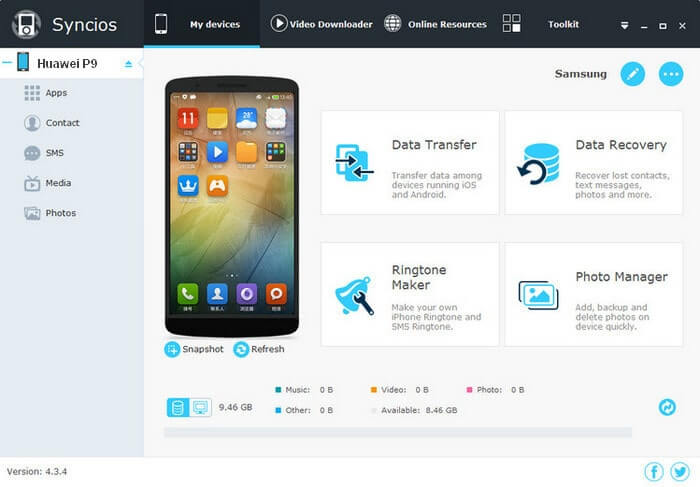
Step 2: Click My devices on the top menu bar and select Photos on left catalogue. To backup photos on Huawei P9, select certain images then click on Export to transfer pictures to PC. You will be prompt to select backup path, then click on "Ok" to start transfer.
To one-click transfer all photos from P9 to computer, tick on the small checkbox on upper-left corner to select all images.
Conveniently, it enables you to drag and drop pictures between Huawei P9 and computer.
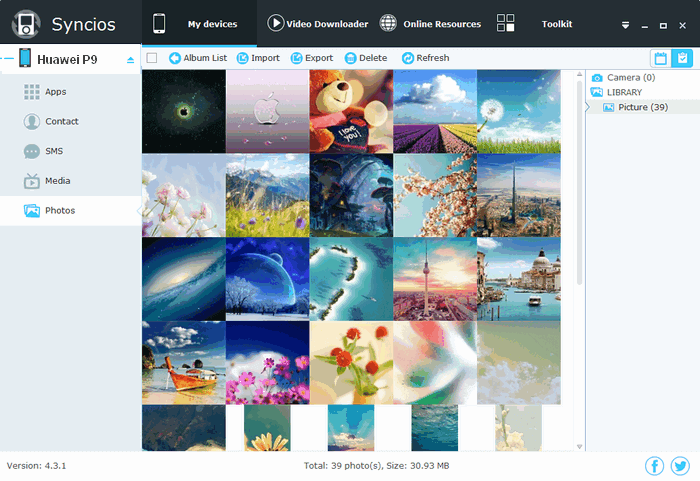
That's it! Besides photos, the Syncios Mobile Manager enables you transfer also contacts, text messages, videos, apps between Huawei P9 and computer. With the built-in toolkits, you can easily create ringthone, text tone and download online video to the P9 without any hassle.