Xiaomi Mi MIX 3 was launched at Beijing 25 October 2018. It is the successor for Mi MIX 2S. This time Xiaomi uses a true bezel-less display with a magnetic sliding front camera setup. The Mi MIX 3 camera has an overall score of 103 and a photo score of 108 on DxOMark.


Thanks to Xiaomi phone's great features and specification at budget and affordable price, more and more people tend to order the new Xiaomi phone. If you are a Samsung users and purchased a new Xiaomi Mi MIX 3, then how to deal with data stored on the old Samsung phone? How to deal with contacts and other Samsung data? Following are two easy ways that will help you to move/transfer/switch Samsung phone contacts to Xiaomi Mi Mix 3.
One of the easiest and simplest ways to transfer your contacts from your old Samsung phone to your Xiaomi Mi Mix 3 is to use the inbuilt import and export feature of the phone by turning ON bluetooth.
Step 1 : On your Xiaomi phone, find and launch the Contacts app.
Step 2 : Tap the Menu button > Import/export > Import from another phone
Step 3 : On the Choose a brand screen, tap Samsung.
Step 4 : Now, you can turn on Bluetooth on your Samsung phone and make it visible to nearby devices. Also turn on Bluetooth on your Xiaomi Phone by clicking on “Yes” so that you can connect your Xiaomi phone with Samsung phone.
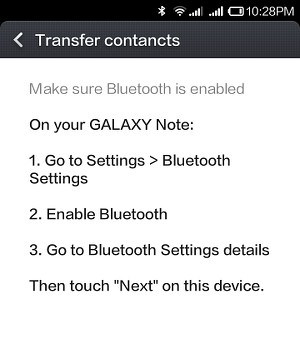
Step 5 : Once, you successfully connect both of your phones, you can then start to Transfer Contacts. On your Xiaomi phone, select the account in which you want to save the contacts and then hit on OK. The transfer process will get started.
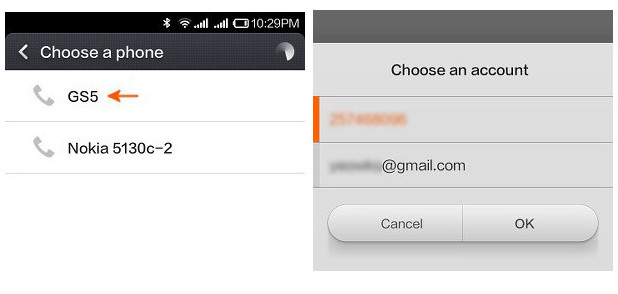
Here is one-click solution to move contacts from Samsung phone to Xiaomi Mi Mix 3 via Syncios Data Transfer. This tool is an ultimate phone to phone data transfer progtam for you to directly transfer data including contacts, messages, call history, photos, videos, songs, bookmarks, etc from Samsung phone to Xiaomi Mi Mix 3. It is compatible with a variety of mobile devices, including vivo, Samsung, iPhone, HUAWEI, ZTE, OPPO, LG, SONY, Lenovo, Xiaomi, HTC, Motolora and so on. Apart from transferring data from Android to Android, it also enables you to move data from Android to computer (Mac/PC), from iOS to iOS, iOS to Android, Android to iOS. Now, let's learn how to transfer contacts from Samsung phone to Xiaomi Mi Mix 3.
Syncios Data Transfer is a professional iOS & Android synchronizing tool, which enables your to backup or transfer messages, contacts, call logs, music, video, audio and other files between iOS & Android devices and computer with only few clicks or directly phone-to-phone transfer.

Install and launch this phone to phone data transfer software on computer, three modules on the program homepage will pop up automatically. Select Transfer mode on the main interface, then the program will turn to the old Samsung to Xiaomi Mi Mix 3 transfer interface.
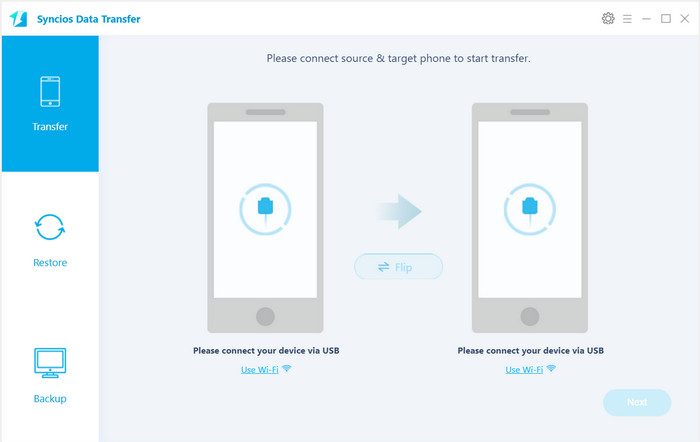
Get both of your old Samsung phone and new Xiaomi Mi Mix 3 connected to computer via USB cable or Wi-Fi Network.
You might need to enable USB debugging mode on Samsung or another Android phone to allow Syncios to connect it. Any other phone detection problem please click here: Android detection problem to help you out.
Note: Your old Samsung device will be listed on the left side (source position) while the Xiaomi Mi Mix 3 will be on the right side (target position). If not, you can change the position of source device and target device by hitting Flip button.
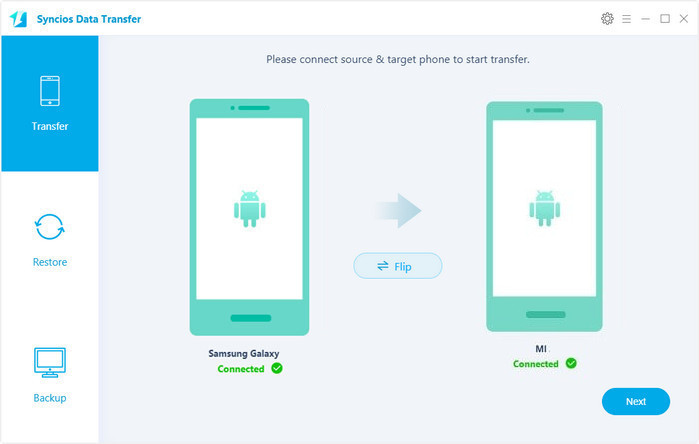
Tap on Next button, you will enter into the Select data to transfer window. Simply tick & load Contacts you wanna transfer. After the program loaded selected data successfully, tap on "Next" button.
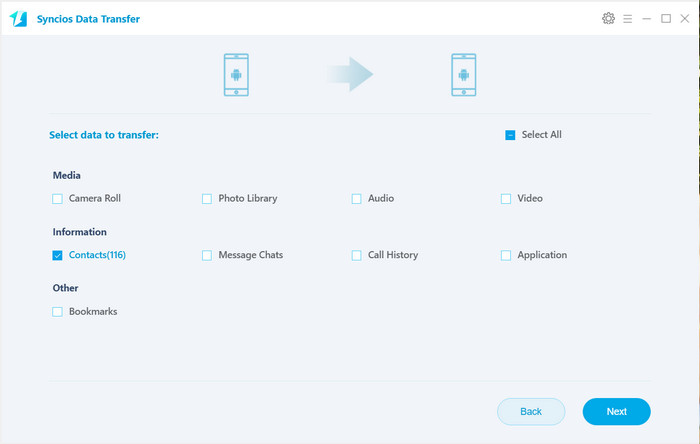
After a while, the selected files would be fully moved to your Xiaomi Mi Mix 3.
Above-mentioned two solutions can help you to switch Samsung phone contacts to Xiaomi Mi Mix 3 with ease. Simply select the one you prefer and have a try.