Kik appeals to teenage crowd for it emphases on users’ privacy safety. It facilitates people to register with just email address instead of phone number. So this won’t leak out your personal information with others at all. For people with privacy concerns, they must love Kik. Moreover, Kik boasts more features than what WhatsApp did for user. Kik lets you exchange messages, photos, videos, sketches, stickers, mobile webpages, emoji, and the brilliant group chats feature on the platform.
Due to its significant role playing to private messages and important data, people cherish their data protection more. However, some are unlucky to suffer from Kik messages accidentally deleted and lost by unpredictable situations, like phone broken, water-drown causing loss, phone factory reset, backup failure and more. Don’t worry if you have similar problems, you still have solutions to recover deleted or lost Kik messages and photos back to your iPhone or iPad as original. Follow 2 ways below to retrieve your previous Kik messages and photos as soon as possible!
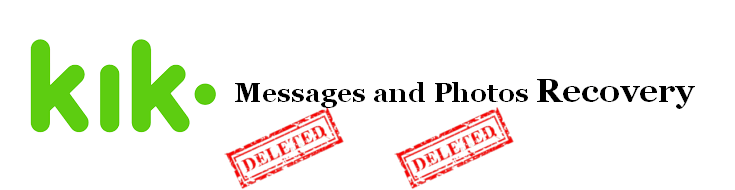
Kik will "auto-save" the last 600 messages in the conversation, where the messages indicate the messages you sent and the messages you received. Therefore, you cannot check more than 600 chats. And it has a time limit of up to 48 hours, after 48 hours, these automatic backup messages will disappear. So if these messages are important to you, you need to be ready to back them up. This might work if you lost the data in recent days. But if you lost and deleted the data for certain long time ago, you should try this way with Syncios iOS Data Recovery to recover your Kik messages and images as well.
We still want to remind you that do not run your Kik app right away as long as you find that messages are lost in accident. Since the new messages will overwrite the old and deleted, causing them impossibly recoverable.
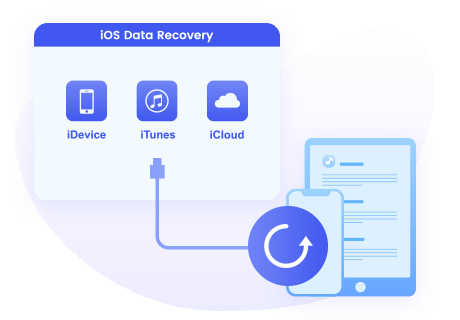
Step 1 Download and install Syncios iOS Data Recovery to your computer, both Windows and Mac computer available.
Step 2 Connect your iPhone or iPad to computer via a standard USB cable. This means to find the potentially deleted or lost data on your device and then restore them to your phone as original.
Step 3 Upon iPhone connected, tap the Start button to make a full scan of your iPhone. You can as well choose to scan your iPhone with selective items like Kik messages and Kik attachment files.
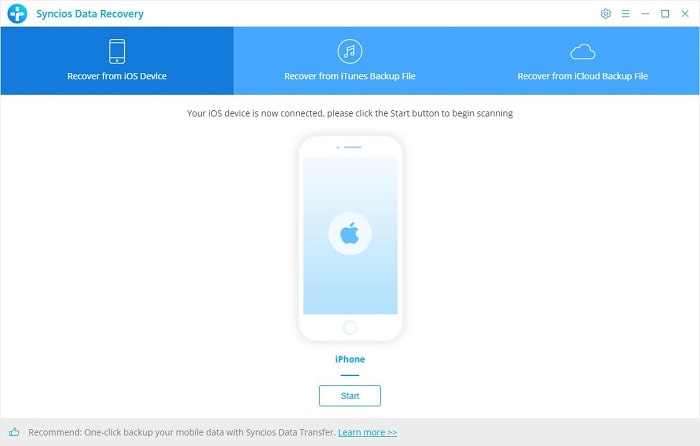
Step 4 Now, preview the data after the scan. To sort out the existing and the deleted data on your iPhone/iPad, you can go the upper box and choose "Show only deleted files". Then you will preview all deleted Kik conversations. If you want to recover the Kik images, then under the Kik Attachments tab, and choose it to preview photos from Kik platform.
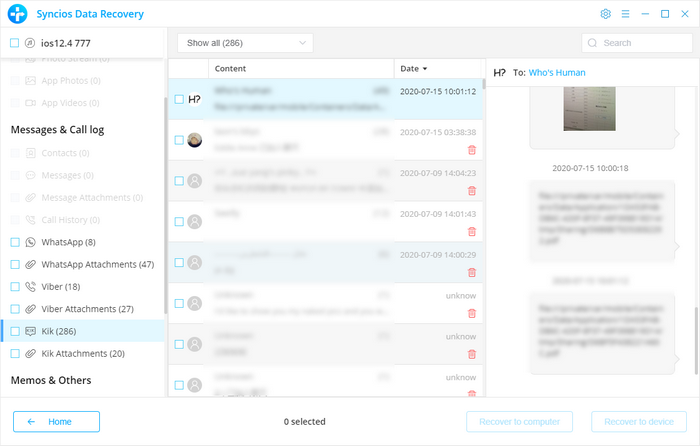
Step 5 Choose the specific files that you want to recover and tap the "Recover to device". For a safer consideration, you can tap "Recover to computer" and then sync these files to computer for another backup.
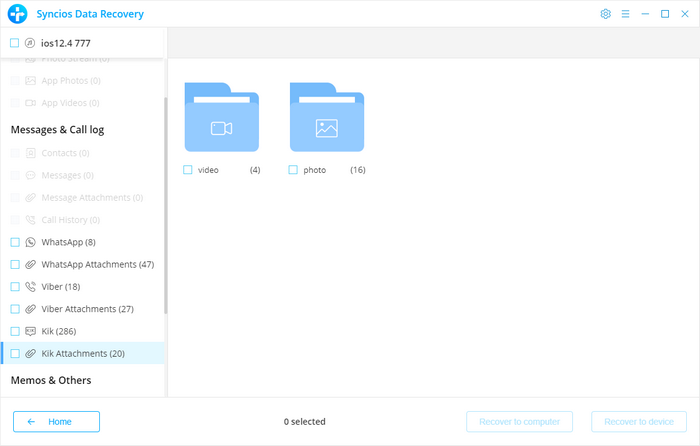
If you are aware of backing up the Kik conversations to iTunes backup before, then Kik messages recovery comes easier. You can just directly retrieve the already deleted or lost data back to iPhone/iPad at ease. You can either go to it by the traditional but complex instructions with iTunes desktop. Or you can still use Syncios iOS Data Recover to get Kik files back from iTunes Backup with a few simple steps. Of course, we choose the latter.
Step 1 Launch Syncios iOS Data Recovery on your computer and connect to your iOS device that you want to restore the data to.
Step 2 Above the menu, go to the second module---Recover from iTunes Backup File. If your iTunes backup is located in the default folder, Syncios iOS Data Recovery will read and provide it as option. If not, you need to manually select the folder by clicking on the "Select". If there shows you more than one backup folders, choose the one you want to recover Kik messages and Kik photos from. For encrypted iTunes backups, you'll need to provide your backup password.
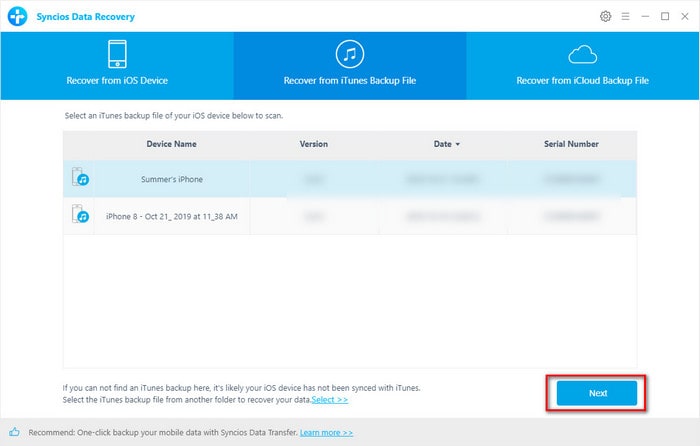
Step 3 Further to select specific items you want to recover from iTunes backup. Here tick on Kik Messages and Kik Attachment to preview and restore.
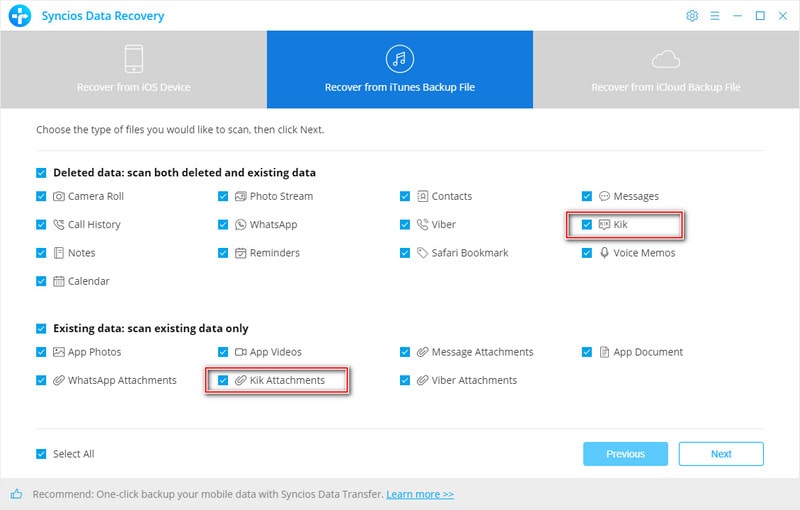
Step 4 Following, you will enter to the similar windows with data ready to restore to the connected phone or to computer. Selectively choose the one you need and tap either Recover to Device or Recover to Computer to proceed the recovery. When it completed, your iPhone or iPad will restart. Then wait for a while and check the files on your phone.
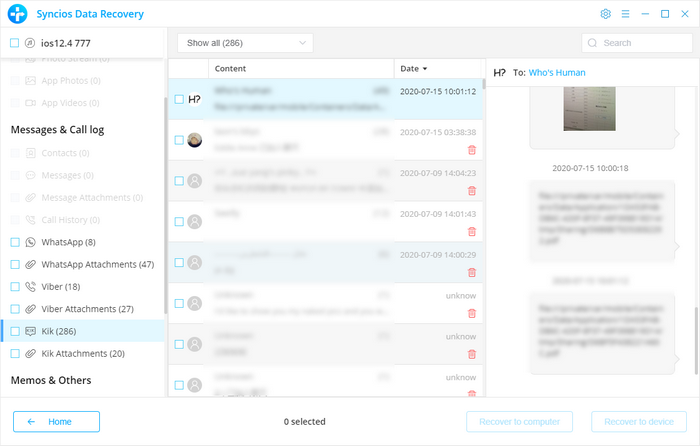
Summary: If you refuse to install tool for help, you can ask your friends for help to send the messages history to you! Very simple but it did work, right? Above all, it is very necessary to back up your Kik data, especially privacy and importance involvement. Never be too late to make a backup! Very good a way to get Syncios iOS Data Recovery to recover the deleted or lost Kik messages and photos to your iPhone/iPad! Deleted records of Kik conversations and photos will come back to your database soon.
Download
Win Version
Download
Mac Version