For iPhone users, iTunes is definitely a great tool for you to manage all your iPhone music files on both Windows and Mac machines. Besides , it also enables you to sync music to iPhone so that you can enjoy music offline. That is the reason why most users prefer to use iTunes for their music management. When you get a new iPhone XS (Max), you can just launch the iTunes app and have it sync all of your songs with your device.
if you get tired of iTunes or the iTunes doesn't work, Syncios Data Transfer might be an amazing option. It can help you easily sync iTunes music and playlist into your iPhone with just a few clicks.
In this guide, we will show you two ways to sync music from iTunes to iPhone XS (Max) with iTunes or without iTunes.
The reason why most users prefer to use iTunes for their music management is that it allows you to easily sync songs with your iPhone. To transfer music from iTunes to iPhone XS (Max), simply follow the below step-by-step guide on how to sync music from iTunes to iPhone XS (Max) directly:
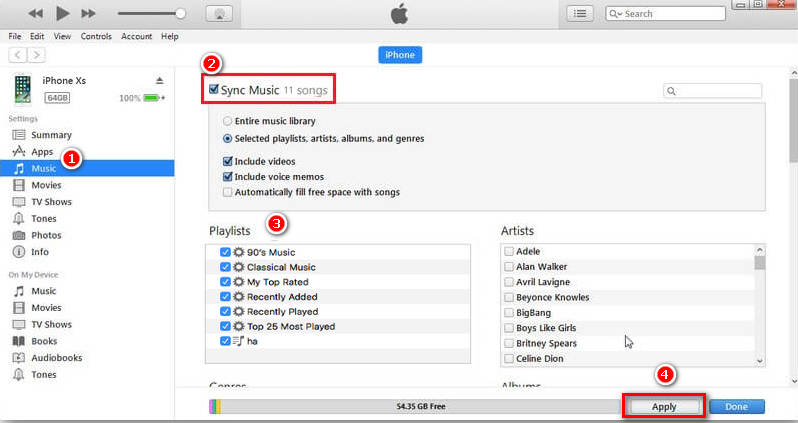
Step 1: Run the iTunes app on your computer. If you are on a Windows PC, double-click on the iTunes icon on your desktop. If you are on a Mac, use your launcher to launch the iTunes app.
Step 2: Connect iPhone XS (Max) to your computer using a USB cable. iTunes will recognize your device.
Step 3: After that, click on the “Device” icon and click on the “Music” which is the left side of the iTunes window.
Step 4: Now, tick the checkbox which is next to the “Sync Music” and then, select your desired music files that you want to sync.
Step 5: Finally, click on the “Apply” button which is on the right-bottom of the iTunes Window. If the syncing process does not start automatically, then tap on the “Sync” button.
Even the iTunes helps you to transfer music files to iPhone XS(Max). However, it creates various problems or errors while syncing the music files. Many people who try to sync music with iTunes lost their existing files from iPhone. For this reason, if you want an efficient and reliable way for transferring music from iTunes to iPhone XS (Max), then you can turn to the third-party app - Syncios Data Transfer.
Syncios Data Transfer is a famous mobile phone data transfer program. With the help of this smart tool, you can sync iTunes music to new iPhone XS (Max) within seconds. It’s the ideal mobile device data transfer software to backup media files from iPhone to computer, transfer media files from iTunes to iPhone. Moreover, it allows you to transfer contents from iOS to Android, Android to Android, Android to iOS, iOS to iOS directly. A wide variety of mobile phones including iPhone, iPad, iPod Touch, Samsung, HTC, Sony, Huawei, Google Nexus, Lenovo, LG, etc are supported.
Download
Win Version
Download
Mac Version
Step 1: Launch this Data Transfer Program and connect your iPhone XS(Max) to computer. Three modules on the program homepage will pop up automatically. Select Restore mode on the main interface and click iTunes Library.
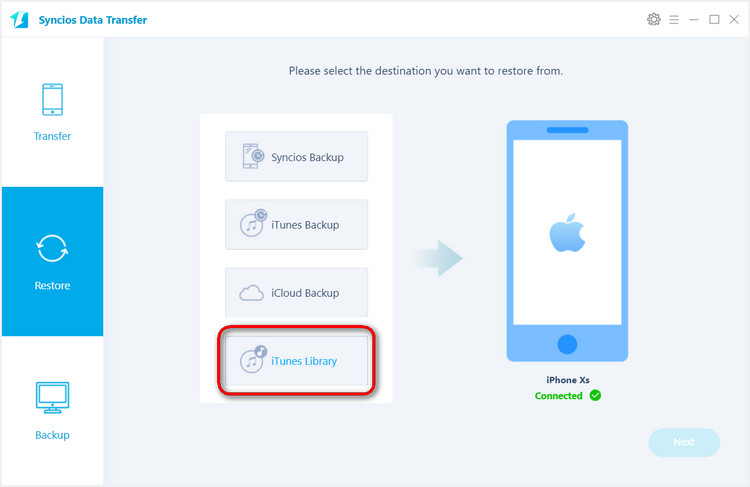
Step 2: Then you can see the program displayed all the music/videos from iTunes Library as well as Playlists. Select music or playlist you prefer and tap on OK button to sync iTunes music or playlist to iPhone XS(Max).
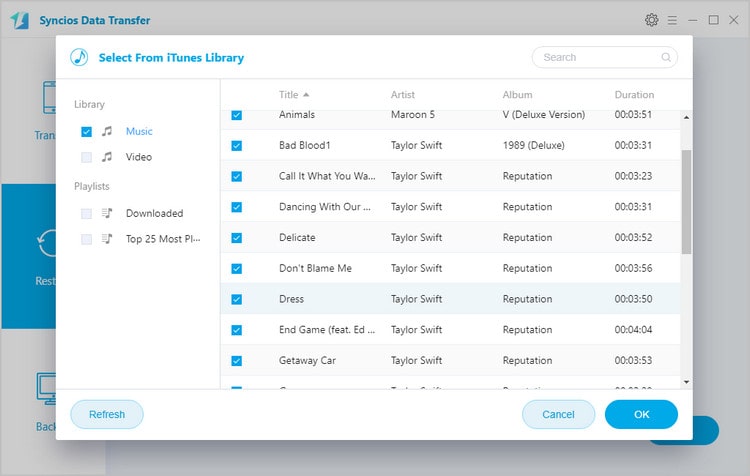
Step 3: Click on Next to continue. After a while, the selected music would be fully synced from iTunes to your iPhone Xs/Max.
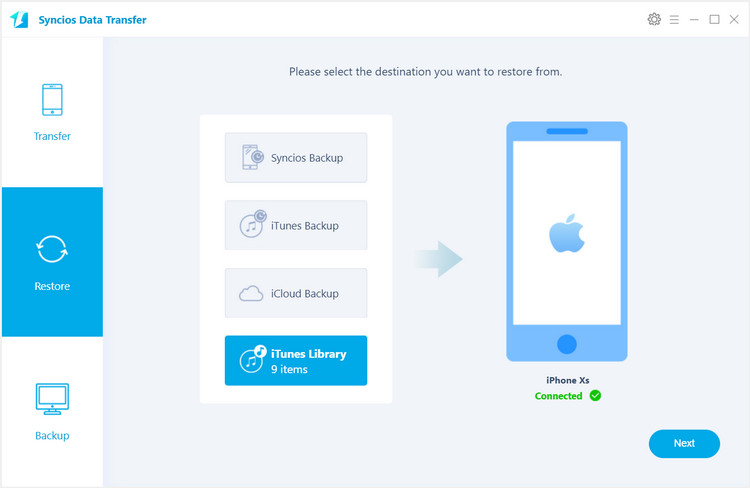
Syncing data directly through iTunes is a complicated process. If you already have music files on your iPhone, those will be erased before the new files are synced. If you wish to keep the existing files, you can’t sync your music library with iTunes, but you can make your data sync process easier by using software like Syncios Data Transfer.
Related Articles